Split Complete Outlook PST/Archive Items
Outlook PST Splitter is the perfect solution to split Outlook data file/ archive file. It splits complete PST items such as Mail, Contacts, Calendar, Journals, Tasks, Notes, etc. No metadata properties will be altered during splitting process.
Split Outlook PST File by Size
Split large sized Outlook PST file by size. You just need to enter the size of required file and the software will split whole PST file as per command. You can also split specific folder of PST file by size.
Split Outlook PST File by Date
Software splits Outlook PST file by date. You can use this option to divide large sized Outlook PST file by specific date range. By using this option, you can also export a specific folder by splitting as per given date range.
Split Outlook PST File by Folder
There is also an option by which you can export all folders of PST file separately. By using this option, you can create new PST file for each folder without any kind of alteration in original meta properties.
Split Corrupted/Damaged PST File
Outlook PST Splitter by Axblaze has ability to repair and split corruptetd/damaged, password-protected, and highly encrypted Outlook PST file. Software can easily remove all types of PST corruption.
Advanced Filter Option to Save PST
Software has an extra added benefit by which users can filter messages by From, To, Cc, Bcc. This option allows users to save splitted PST file as per these options. Now, it is easy to export only specific emails as per sender's/receiver's details.
Step 1: Download, Install, and Run PST File Splitter.
Click Add from Menu and browse PST file to split.

Step 2: Check preview of PST file items.

Step 3: Split PST by Folder.
Click on "Save" button from the menu, enter Destination Path and select PST as Export Option.
Select PST file folder one by one from the left pane of the Window.

Step 4: Split PST by Size.
Click checkbox labeled "Split PST" and select required file size.

Step 5: Split PST by Date.
Click checkbox labeled "Message Filtering" and select required date range.

Step 6: After selecting required option to split PST. Click on "Convert Now" button to split Outlook PST file by choose option.

Instant Delivery by Email 100% Safe and Secure 24*7 Free Technical Support





30 Day Money-Back Guarantee
24*7 Free Technical Support
SSL Connection - Comodo Security
100% Safe & Secure Transaction
Instant License Delivery via Email
Lifetime License Validity
No File Size Limitation
No Data Loss - 100% Conversion


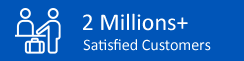
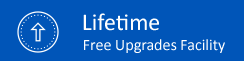
© AxBlaze 2024. All Rights Reserved.