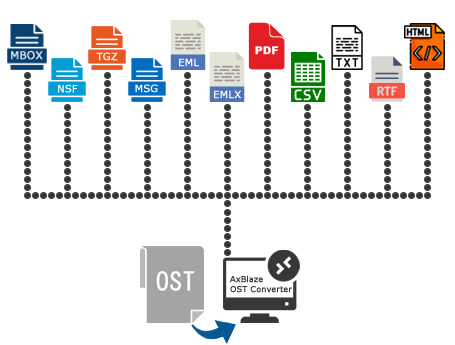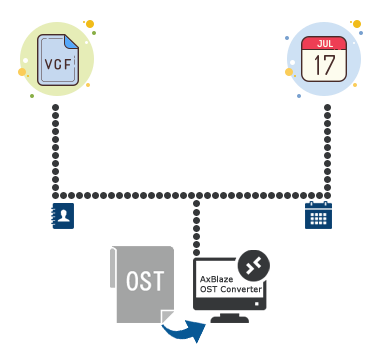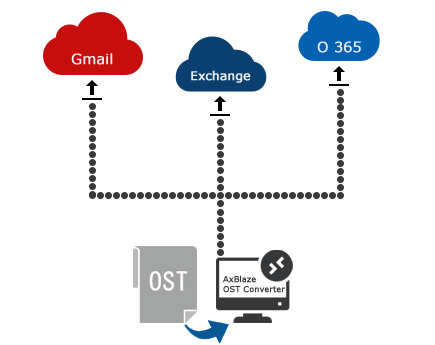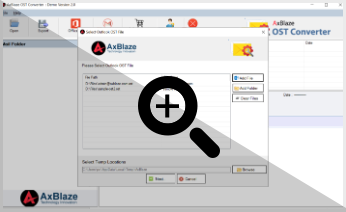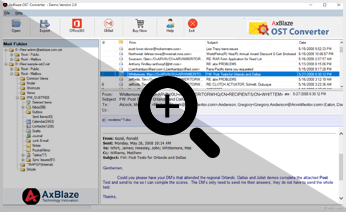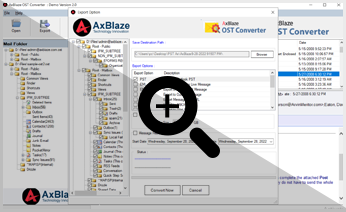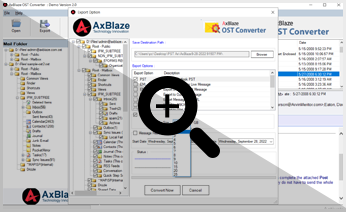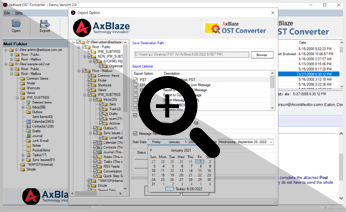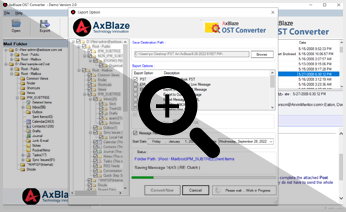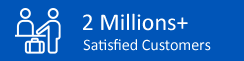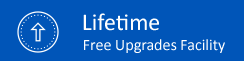Q :
Is it possible to convert OST files to PST format without Outlook?
|
Yes, our OST to PST converter tool allows you to convert OST files to PST format without requiring Outlook to be installed on your computer. This makes it convenient for users who don't have access to Outlook but need to convert their OST files. |
Q :
What happens to the attachments during the conversion process?
|
Our tool preserves all email attachments during the conversion process, ensuring that none of your important files are lost or compromised. You can open and check converted PST files in any version of Microsoft Outlook 2021, 2019, 2016, 2013, or lower versions. |
Q :
Will the folder structure be maintained after conversion?
|
Yes, our converter maintains the folder structure of your Outlook mailbox during the conversion process, ensuring that your emails, contacts, calendars, and other items are organized in the same way in the resulting PST file. |
Q :
I've encountered the error message "Errors have been detected in the file outlook.ost." Does your software support converting this OST file?
|
Yes, our software is equipped to handle OST files with errors, including those flagged with messages like "Errors have been detected in the file outlook.ost." Our OST to PST converter employs advanced algorithms to bypass and repair errors during the conversion process, ensuring a smooth and successful transition to PST format. Feel confident that your data remains intact and accessible, even when dealing with problematic OST files. |
Q :
How Long Does It Take to Convert Mailboxes Storing More Than 20 GB?
"If my mailboxes are storing more than 20 GB of data, how much time does it typically take to convert them using your software?"
|
The time required to convert mailboxes exceeding 20 GB in size can vary depending on several factors, including the performance of your computer and the complexity of your mailbox data. Generally, larger mailbox sizes may result in longer conversion times. However, our software is optimized for efficiency and strives to complete conversions as swiftly as possible while ensuring the integrity and accuracy of your data. |
Q :
Can I Open an Outlook OST File on Another Computer?
"Is it possible to open an Outlook OST file on a different computer?"
|
Unfortunately, Outlook OST files are designed to be accessed only from the computer where they were originally created and synchronized with an Exchange Server. Unlike PST files, which are portable and can be opened on different computers, OST files are tied to a specific user account and computer configuration. To access the data from an OST file on another computer, you would typically need to convert it to a PST file format using specialized software like ours. Once converted, the PST file can be imported into Outlook on any computer, allowing you to access your mailbox data. |
Q :
How does a demo distinguish itself from a full version?
|
Within the trial edition, you have the liberty to preserve only the first 30 items within each folder, whereas the full version offers unrestricted functionality without any boundaries or restrictions. |
Q :
What is the estimated duration for this tool to finish the conversion process?
|
A: The swiftness of the conversion process depends on both the size of the OST file and the specifications of your system, while the AxBlaze OST to PST converter employs a cutting-edge multi-threading technique to guarantee prompt completion. |
Q :
Is the software delivered instantly after purchase?
|
Yes, the software is delivered instantly after purchase. Once your payment is processed successfully, you will receive the download link and Full Version key via email, allowing you to download and install the software immediately. |
Q :
How many devices can I install the software on?
|
The installation of the software on devices corresponds to the license you've acquired. With a Personal license, you're entitled to install and utilize the software on one computer or device per license. The Corporate license extends this privilege to up to 5 machines, while the Technician license grants installation and usage on multiple machines. |
Q :
What if I encounter any issues with software delivery or installation?
|
If you encounter any issues with software delivery or installation, please don't hesitate to contact our customer support team for assistance. We are here to help resolve any problems you may experience and ensure that you have a smooth and seamless experience with our software. |
Q :
What kind of customer support do you offer?
|
We offer comprehensive customer support 24*7*365 to assist you with any questions or issues you may encounter during the conversion process. Our dedicated support team is available via email or live chat to provide prompt assistance and ensure a smooth conversion experience. |