Open And Scan OST File In Any Situation
The software has the potential to scan any length of OST file and help users to check its data content like emails, attachments, folders, sub folders, etc. The software is willing to open corrupt and damage OST file as well.
View File In Same Format
Software deeply scans the file and recover the data of OST in the same order as was there before the damage. The hierarchy of the folders and sub folders remain same.
File Can Be Browsed And Search Both
To scan the OST file, software offer two options, "select the file" and "search the file". When option "select the file" is used, it browses the OST file from where it has been saved. Whereas, when the option "search the file" is selected, it automatically searches the file.
Screening of Mail Content Is Possible
Once the data scanning is done by the software, it is easy for the user to get the preview of mail content. The mail content is shown in the same format as it remains in the Outlook PST file and it includes everything like folders, attachments, calendar, task, journal, etc.
Individual Mails Can Be Saved In Many Formats
Pro Version Option - OST Converter
Each email in the file can be saved in different formats such as EML, MSG, HTML, RTF and PDF. The software gives the option of saving each mail in these formats and get saved at the user's desired location.
Step 1: Download, Install, and Run OST File Viewer.

Step 2: Check preview of OST file contents with all the properties.

These are the two simple steps by which you can easily open and view OST file contents.


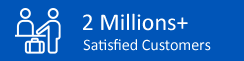
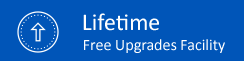
© AxBlaze 2024. All Rights Reserved.