

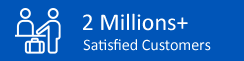
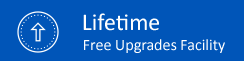
Microsoft Outlook
Know How To Make The Changes In The Default Calendar In Outlook
If you are looking for ways to make changes in the default calendar in Outlook, then stop your research as we will discuss the ways on how to make changes in the default calendar in Outlook. You will locate the default calendar folder in the file mailbox. When the user fixes a new meeting, then Outlook users will get a message through the distant account. In this blog, we will discuss the ways on how to make the changes in the default calendar in Outlook.
Verify The Default Mailbox Files
Step 1
Click on File > Data file Management option if you are using Outlook 2007 or any below version.
Step 2
Go to File > Account Setting > Tab files.
Make The Changes In The Default Calendar In Outlook
The above are the ways by using which a user can change the default calendar in Outlook and other email client applications. The user can easily alter the default calendar by making a few changes in the settings option.
Microsoft Outlook Products


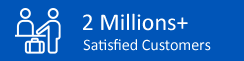
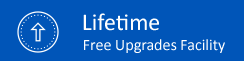
© AxBlaze 2024. All Rights Reserved.