

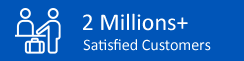
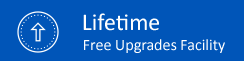
Microsoft Outlook
Know A Quick Way To Send Email Messages On Templates
Make a note of the fact that OFT is the abbreviation of 'Outlook File Template'. The email template consists of the layout and is operated by Outlook. If you want to know a quick way to send email messages on Templates, then you can stop your research at once. In this blog, we have mentioned the steps to send email messages on Templates. Read the blog and discover how you can send and create messages on templates in just a few steps.
Create An Outlook File Template
How To Send Email Messages On Templates?
The above are the steps that will allow the user to send email messages on templates. The user needs to follow the steps carefully so make sure that you read the steps thoroughly and follow the guideline. This way, you will create and send email messages based on Templates.
Microsoft Outlook Products


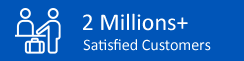
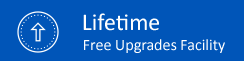
© AxBlaze 2024. All Rights Reserved.