

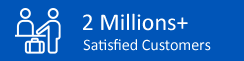
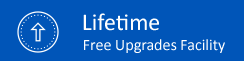
Microsoft Outlook
Creating personalized signatures can be a tough task, however, by following the right direction, the user can easily create the signatures. The user can add a signature consisting of an electronic business card, image, text, logo, and images on the signature. The user can add the signature manually and automatically. In this blog, we will further discuss how to create a signature and add the signature manually and automatically.
Steps to Create a Signature to Outlook Email Messages
Steps to Add a Signature to Outlook Email Messages Automatically
Steps to Add a Signature to Outlook Email Messages Manually
The above are the steps that will allow the user to create and add the signature manually and automatically. The user just needs to follow all the steps cautiously and perform it correctly. Avoid missing any step as it will create a problem while adding the signature to an email message. Initially, an individual can get apprehensive if they are not aware of the steps, however, with a little guidance, the user can easily add and create a signature to email messages.
Microsoft Outlook Products


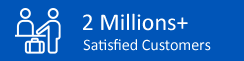
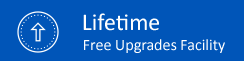
© AxBlaze 2024. All Rights Reserved.