







PST
Microsoft Outlook Data File
EML
Single Mail Message
EMLX
Single Mail Message (Mac Mail)
Portable Document Format
NSF
Lotus Notes Data File
TGZ
Zimbra Desktop Data File
CSV
*.csv (Comma Separated Value)
VCF
vCard File Format
ICS
Calendar File Format
MSG
Single Mail Message (Outlook)
TXT
Text Document
HTML
Web File Format
RTF
Rich Text Format
Office 365
Import MBOX to Office 365
Gmail
Import MBOX to Gmail
Exchange Server
Import MBOX to Exchange Server
Prominent Features and Benefits
Convert MBOX to PST for Outlook
MBOX to PST converter by AxBlaze is an easy-to-use solution by which you can easily convert MBOX or MBX files to PST file type. It converts messages with all properties such as to, cc, bcc, sent/receive date and time, embedded images, attachments, HTML formatting, etc. It easily supports all MBOX files of different MBOX-supported email clients such as Apple Mail, Thunderbird, Google Takeout, Eudora, Netscape, Opera, etc.
Batch Conversion for Multiple MBOX Files
For a quick conversion of multiple MBOX files, the software provides a Batch conversion option by which users can easily convert multiple MBOX files in one go. Also, there is no file size limitation to convert MBOX files.
MBOX Conversion To Multiple File Types
The MBOX to PST Converter can convert the MBOX files to Outlook PST, and other popular file formats such as NSF, EML, EMLX, MSG, TGZ, PDF, HTML, etc. . These options will let you import the MBOX file into all email platforms such as Microsoft Outlook, Lotus Notes, Zimbra Desktop, Outlook for MAC, etc.
Import MBOX to Office 365 Account
Import single or multiple MBOX file(s) to Office 365 account directly. Just enter the details of the Office 365 account, connect to the server, and import. The process is very easy and safe. All the information will be secured via an SSL connection. By using this software, you can move Apple Mail, Eudora, Thunderbird, Opera, Netscape, and Google Takeout data to your Office 365 account easily.
Import MBOX File to Gmail Account
Directly import single or multiple MBOX file(s) to your Gmail account by using the MBOX file converter. Just enter Gmail credentials, connect to the server and import the MBOX file. You can also filter MBOX file messages as per the date to import MBOX file items to the Gmail account. The whole process is quite easy and even a novice user can use the software efficiently.
Import MBOX to Exchange Server Account
Import single or multiple MBOX file(s) to the live Exchange server profile directly with the help of the MBOX file converter. Just enter Exchange server details like Domain name or IP, Version, User ID, Password, etc. After filling in the credentials, connect to the Exchange server and import. All the processes are safe and secure as the software uses an SSL connection for data transmission.
| System Requirement |
Processor Minimum Pentium Class |
Operating System Windows 10, 8.1, 8, 7, Vista, XP |
Memory 512 MB Minimum |
Hard Disk 50 MB of free space |
| Software Delivery |
Electronic Yes |
|||
| License & Version |
Single User License Can use only on a single system |
Technician License Can be used on multiple machines |
Version 2.0 |
|
| Command Line |
Yes Available on Demand |
|||
| Download Guides |
Installation Guide User Manual | |||


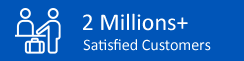
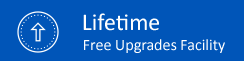
© AxBlaze 2024. All Rights Reserved.